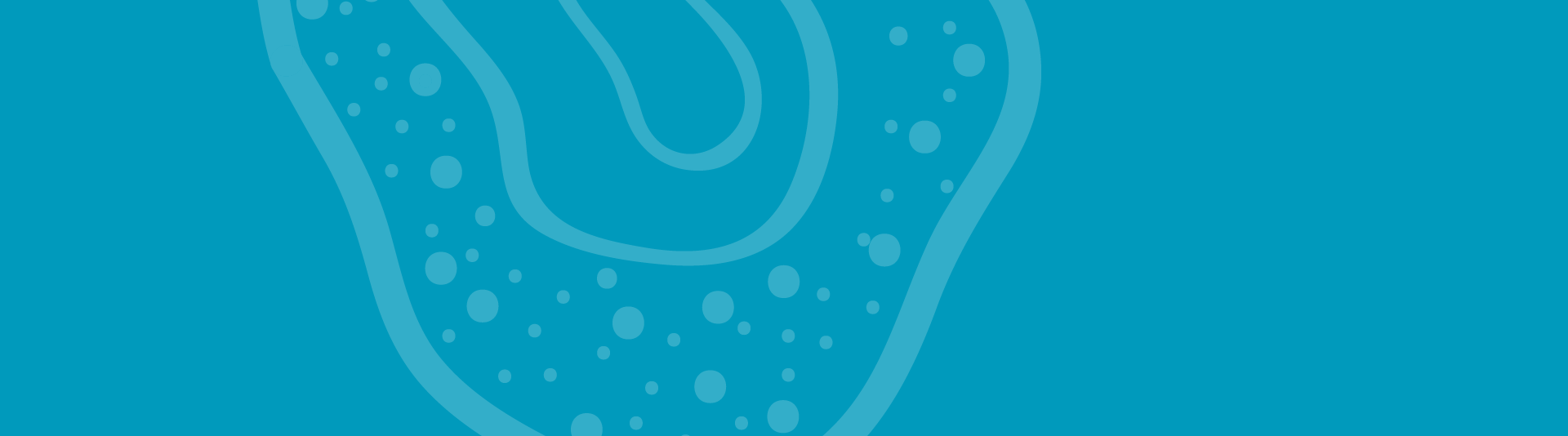Research student systems
There are several tools that you are required to use to manage your study and candidature.
To login to these tools use your student ID number (uXXXXXX) and password.
MyUC
The MyUC student portal is your first port of call to manage your study at UC including:
- Enrolling in units
- Viewing and paying fees
- Updating your contact details
- Check your course academic progress
- Arrange your timetable
- Accessing your student email
- Accessing Office365
- Accessing UCLearn
RGrad
The RGrad research student dashboard provides you with HDR candidate progress information including:
- Candidature overview and course information
- Enrolment and leave history
- Milestone due dates and completion dates
- Scholarship details
- Attendance of workshops
- Supervisory panel record
- Examination progress and completion details
Inkpath
Inkpath is the platform for you to identify, track and monitor your researcher skills and career development and to register for related activities and events.
The Inkpath Instruction Manual can be viewed here.
Need help?
Graduate Research provides central administration, support and skills development for Higher Degree by Research candidates from application to graduation.
Contact Us