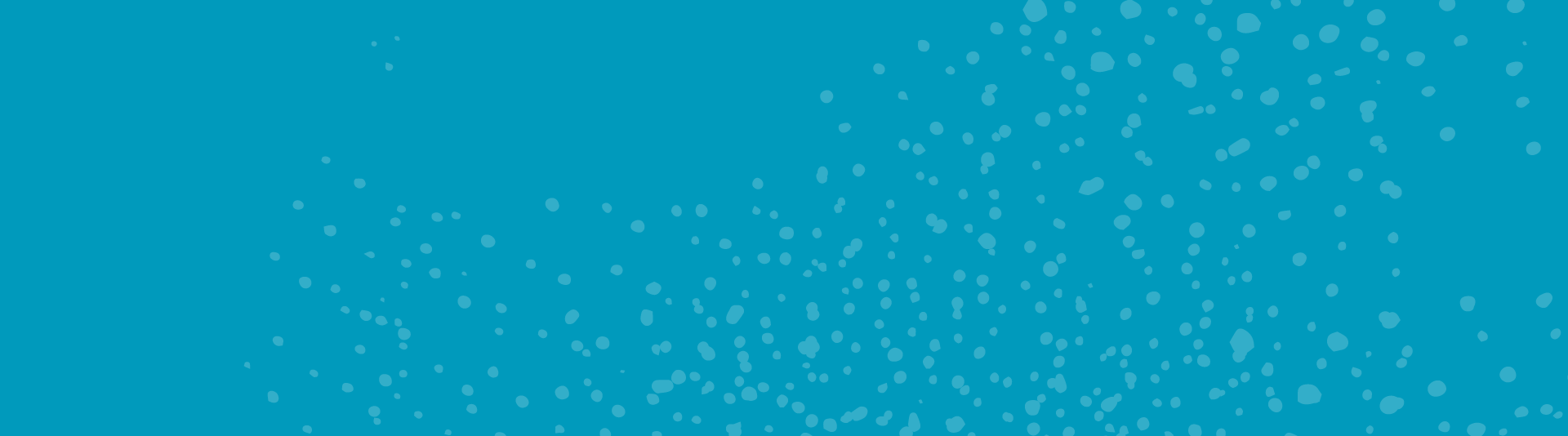Print, scan and photocopy in the Library
You can print, scan, and photocopy in the Library using a current University of Canberra ID card. Print/copy credit can be added online.
Printing from a student PC
Select your print option, then present your student card on the device's card reader. Instructions are located near each device.
Printing from your own personal device
Students and staff can upload documents to the Web Print portal: https://printing.canberra.edu.au
Please note that you must be on campus and connected to the UC Wifi to access the Web Print portal.
Printing and Photocopying Costs
| Job | Colour | Side | Cost per sheet |
|---|---|---|---|
| A4 and A3 print and copy | Black and white | Single-sided | 10 cents |
| Double-sided | 18 cents | ||
| Colour | Single-sided | 25 cents | |
| Double-sided | 38 cents | ||
| Scan to student email | - | - | 1 cent |
My student identification card doesn't work
You must have received your ID card more than 24 hours ago, and be an enrolled student. If your card does not work, please request assistance from staff.
Can UC staff print and photocopy?
Yes, staff ID cards will work on the Library printers.
I released my print job but no paper was released
- Do you have enough credit on your account to print your job?
- Is the paper tray empty? Choose another paper tray.
- Some very large files will take a long time to release e.g. document with colour images, some PowerPoint slides